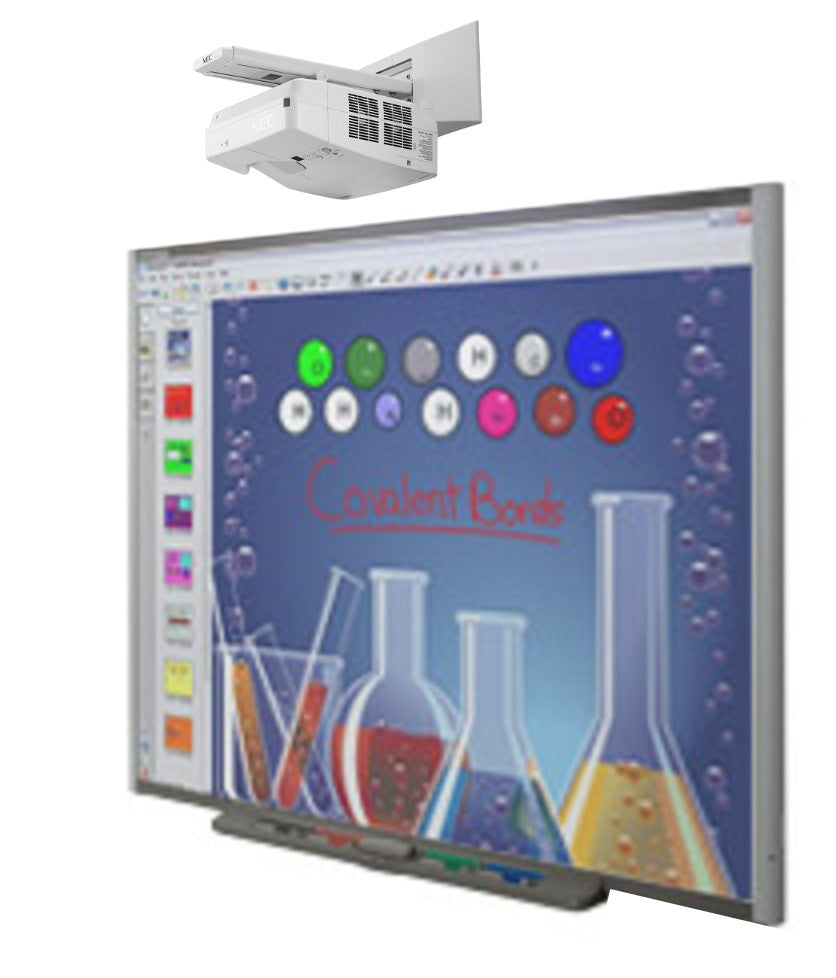Retechtronics
Refurbished 77" Interactive Whiteboard system with projector and speakers
Refurbished 77" Interactive Whiteboard system with projector and speakers
Couldn't load pickup availability
Turn any room into a true multimedia environment. Learning, playing, entertainment and collaboration. The purpose and use is up to you. Ultra-short-throw means you get larger-than-life images from a very short distance. Everything you need to get started and running is included. You can also set it up with any of the streaming services for the time you need some entertainment. These items retailed for over $7500.00 each, get it now at a fraction of the cost.
In the box:
- 1 Smart Board with mounting hardware
- 1 Tray for the Smart board
- 4 Interactive pens
- 1 Eraser
- 1 USB cable for connectivity to the smart board
- 1 Projector
- 1 Projector mount
- 1 Power cord for the projector
- 1 HDMI cable
- 1 Projector remote control
The new SMART Board 600 series interactive whiteboard offers an updated look, more features and larger sizes. Designed to address customer feedback and user testing, it's a flexible product that can be upgraded as your customers' needs change. Productivity Tools Go Beyond Desks. To be productive, groups need to use networks, files and websites – no matter where they are. Put this information at your group’s fingertips with the SMART Board interactive whiteboard, so groups can work with the information they need, when they need it. The SMART Board interactive whiteboard connects to your computer and a projector. With the touch of a finger, group members can interact with computer materials and their finger becomes the mouse. They can write with digital ink over anything and save their notes to a single file for easy distribution. They can wirelessly connect laptops and transfer control of the interactive whiteboard between users. Free software upgrades and an expansion slot for future hardware additions ensure that as your organization grows, the SMART Board interactive whiteboard grows with you. Works with Windows and Mac operating systems.
- Interactive presentations: Smart boards enable presenters to create dynamic and visually appealing presentations, enhancing audience engagement.
- Touchscreen interface: The smart board interactive whiteboard allows users to interact with the content displayed on the board using touch gestures, making it easy to navigate and control.
- Enhanced interactivity: Smart boards allow for seamless interaction with digital content, making lessons and presentations more engaging and interactive.
- Versatility: They can be used in various settings, such as classrooms, conference rooms, training centers, or even at home for remote learning.
- Digital collaboration: Smart boards promote collaborative learning and working environments by allowing multiple users to interact with the board simultaneously.
- Easy content sharing: Smart boards make it easy to share content with others through email, cloud storage, or network sharing, facilitating collaboration and information exchange.
- Digital pen and eraser: The smart board comes with a digital pen, which allows users to write, draw, and annotate directly on the board. It also has an eraser function, making it easy to correct or remove content.
- Multimedia integration: The smart board can integrate with multimedia devices such as projectors, speakers, and cameras, allowing for the incorporation of videos, images, and audio into lessons or presentations.
- Interactive tools and widgets: The smart board provides a variety of interactive tools and widgets, such as shape recognition, handwriting recognition, and virtual manipulatives, which enhance engagement and interactivity during lessons.
- Integration with educational software: The smart board is compatible with various educational software applications, enabling teachers to access a wide range of educational resources, lesson plans, and interactive activities.
- Ability to save and share content: The smart board allows users to capture and save the content displayed on the board, including annotations and drawings. This content can be easily shared with students or colleagues for review or further collaboration.
- Support for distance learning: With the rise of remote learning, many smart boards offer features that facilitate distance learning, such as video conferencing integration, screen sharing, and remote access capabilities.
Share